Working Setup
Here’s the quick post. I wrote this to remind myself, the working setup I enjoyed most. The ultimate arrangement for immense productivity, 12h+ in front of computer. Do and learn much things.
Lofi Hip Hop⌗
Every time I opened my computer, I always set Lofi Hip Hop as my default background song when I’m in working mode. But when I’m in reading mode / absorbing new content, I mostly listen to mindfulness song. When I need some extra caffeine, I listen to EDM, such NCS. Here’s the list:
Eat fruits⌗
When I stuck, I tend to eat fruit especially orange. Also, in the morning before doing any activity, drink juice provenly can improve the ability to think. Any fruits / vegetables might boost the productivity.
Terminal as a primary workspace⌗
Love this one, the terminal as the primary working space. The main IDE I used is Vim. I also use tmux to split multi terminal. Even, I also listen spotify inside terminal. Actually, it’s not because of the terminal, but the speed for transferring idea is quite quick if we know any shortcut on our keyboard. So no more switching context between keyboard to trackpad / mouse. The result? Productivity monster. Also, remembering any terminal shortcut might help the brain keep healthy.
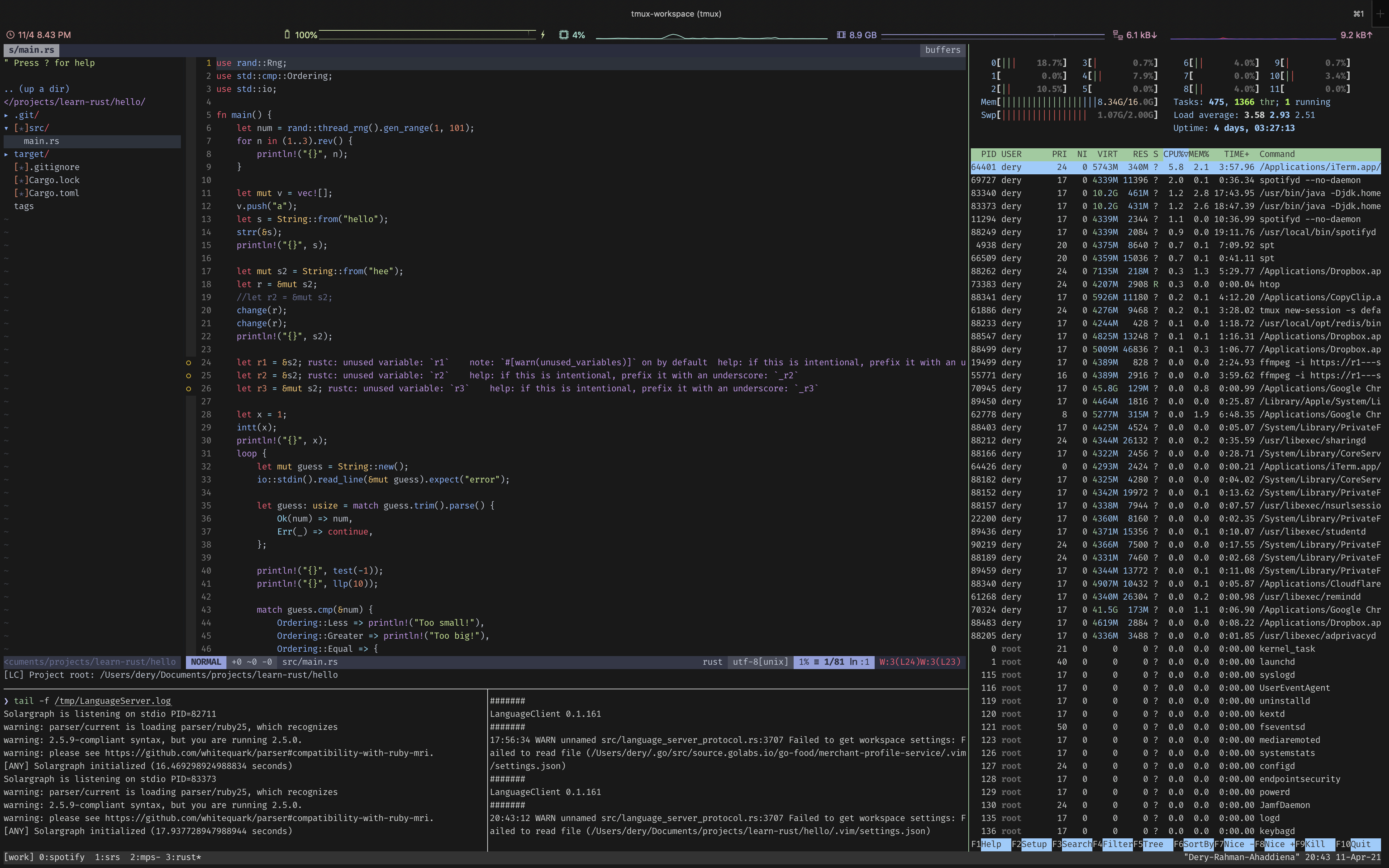
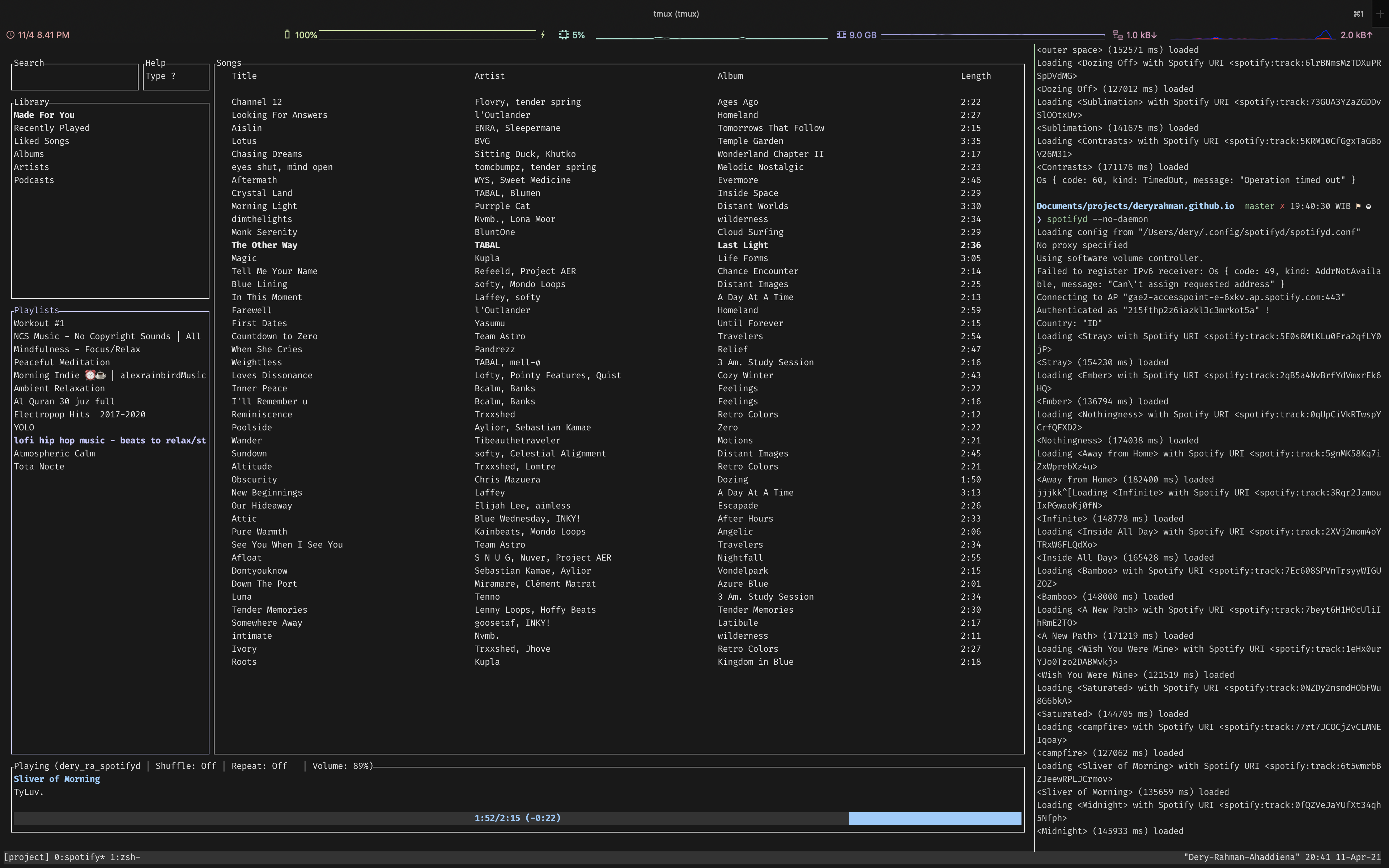
Pomodoro⌗
Yes, using pomodoro technique. 5 minutes short break, and 30 minutes for longer break. Before using pomodoro, I list the target what I want to achieve in this day. I won’t move from chair until the work is over / lunch / praying time / I felt it’s boring :p. This kind of timeboxing quite helps me, so I don’t underutilized the time I have.
Think fast + switch + write⌗
In the working mode, I need to switch so that I can think faster than in the normal mode. But when it’s a launch time / praying time, I need to switch into normal mode and then mindfulness mode. It’s kind of hard, but when a lot of practice, we can master it. Also need to write anything, because I’m a kind of person who easily to forget the detailed things.